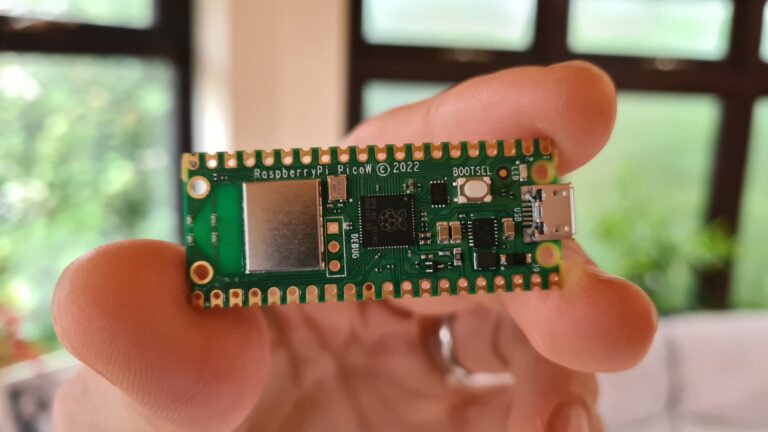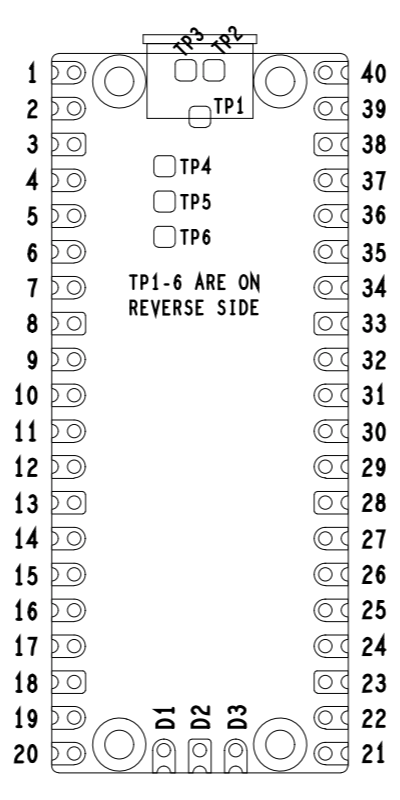The Pi Pico W Pinout is identical to that of the original Pi Pico. The Pi Pico W microcontroller board offers all the features of the Pi Pico with the addition of WiFi and Bluetooth.
The Pico W can accept 0.1″ pin-headers which can be soldered to the board as required.
Pi Pico W Pinout
Many of the pins on the Pi Pico W board can provide different features and capabilities.
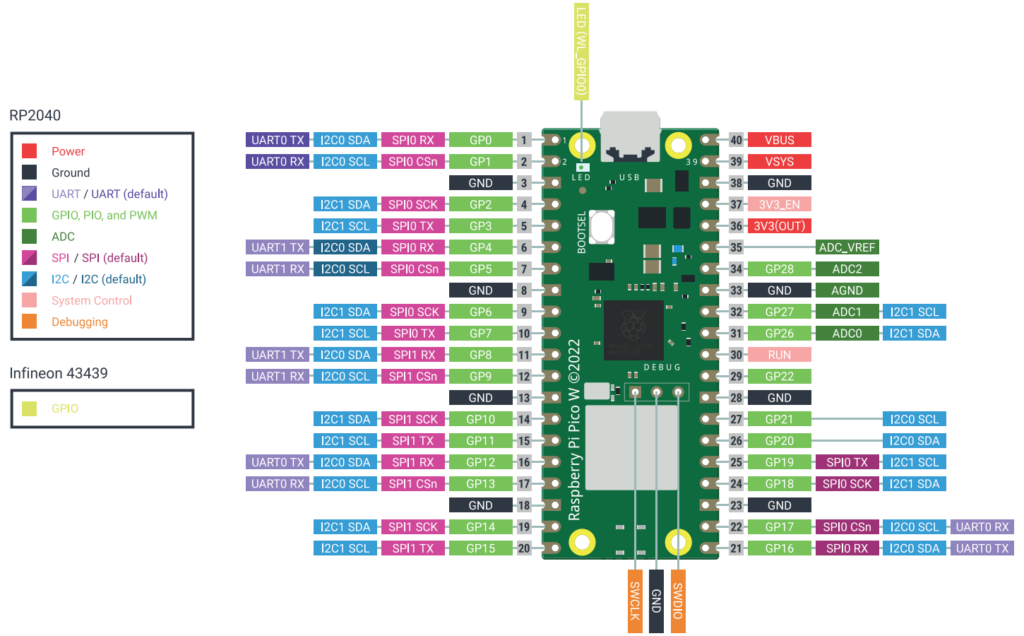
Pi Pico W Physical Pin Numbering
The diagram below shows the pins on the Pi Pico W and how they are numbered:
Power Pins
The following pins are related to power:
- PIN40 VBUS (USB input voltage, typically 5V)
- PIN39 VSYS (used to power system, can be in range 1.8V-5.5V)
- PIN36 3V3
The following pins provide ground:
- PIN3
- PIN8
- PIN13
- PIN18
- PIN23
- PIN28
- PIN33
- PIN38
If you look carefully you’ll see that the ground pins have slightly square copper pads.
Test Points
Taking a look at the underside of the Pico board there a six test points. These may be useful for advanced projects.
- TP1 – Ground (close coupled ground for differential USB signals)
- TP2 – USB DM
- TP3 – USB DP
- TP4 – GPIO23/SMPS PS pin (do not use)
- TP5 – GPIO25/LED (not recommended to be used)
- TP6 – BOOTSEL
Pico Pinout on Linux Command Line
It’s possible to get the Pi Pico Pinout on the Linux command line using my picopins bash script.
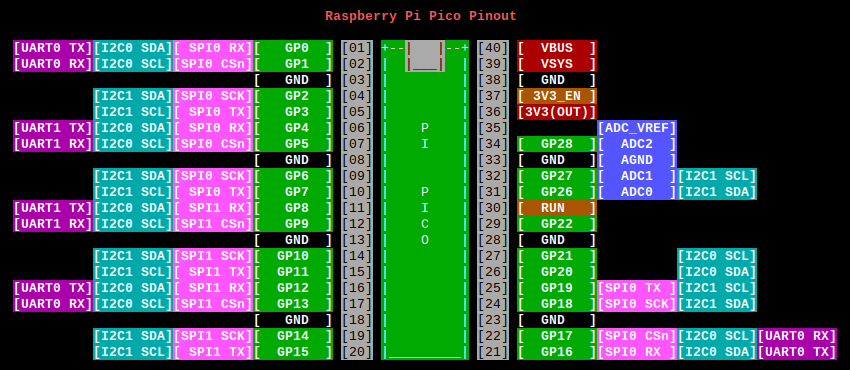
Please see my Pi Pico “Pinout Display on the Command Line” article for full details of how to set this up.
Other Pi Pico Resources
The latest version of the MicroPython firmware can be downloaded from:
Pi Pico: https://micropython.org/download/rp2-pico
Pi Pico W: https://micropython.org/download/rp2-pico-w
Free PDF download: Get Started with MicroPython on Raspberry Pi Pico