Power consumption on the Raspberry Pi is something we have to consider when building Pi projects. This is especially true when those projects are powered from batteries. Knowing how much current your Pi is going to draw allows you to determine what batteries to use and how long it is likely to run.
In this post we’ll present the results of our Pi power measurements. The models tested were :
- Pi A+
- Pi B+
- Pi 2 B
- Pi 3 B
- Pi 3 B+
- Pi 3 A+
- Pi Zero W
Hardware Setup
In order to measure the current draw by the Pi we used a PortaPow hand-held current and power meter. It can measure the milliamp-hours used over a specific period of time. We tended to run a test for 10 minutes and multiply the milliamp-hour total by 6 to get the average current used. Taking an average helped smooth out any fluctuations and gave a more reliable value.
The Pi was connected to a monitor (via HDMI) and a keyboard (via USB). Where available the on-board WiFi was enabled for some tests. The November 2018 Raspbian image was used as this allowed us to test the newly released Pi 3 A+.
The Tests
For each device I measured the current for the following activities :
- Raspbian desktop (WiFi disabled)
- Raspbian desktop (WiFi enabled)
- Playing a 1080p MP4 using OMXPlayer (WiFi disabled)
- Playing a 1080p MP4 using OMXPlayer (WiFi enabled)
- Watching a YouTube video in the Chromium browser (WiFi enabled)
Pi Power Consumption Results
Here are the results. All figures in milliamps (mA) :
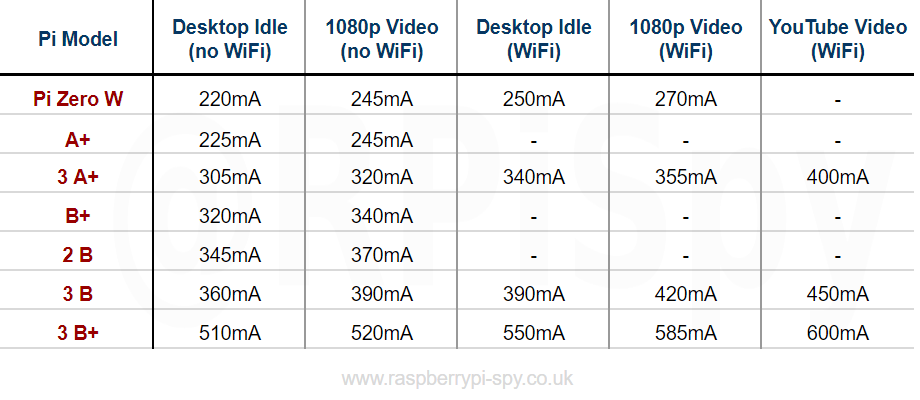
Here are the same results presented as a chart :
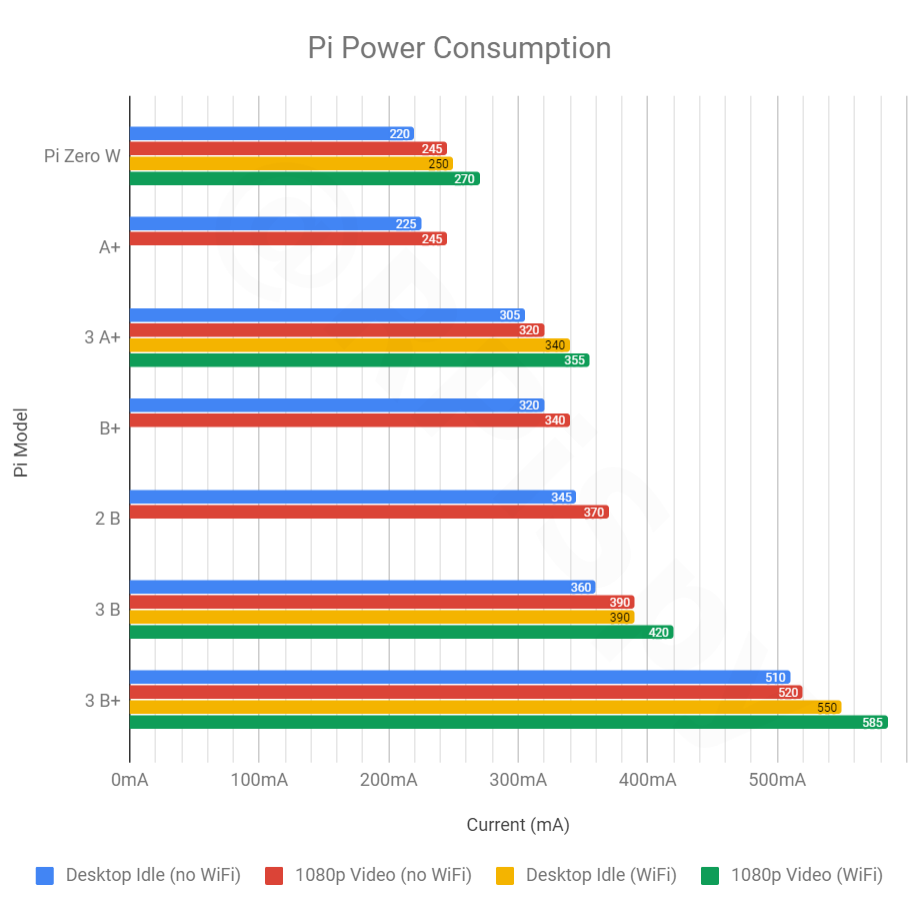
The Pi Zero W has the lowest power consumption whereas the Pi 3 B+ (2018) has the highest. The newer Pi 3 A+ is slightly lower than the B+ but only if the on-board Wi-Fi is disabled.
The original Pi Zero is almost identical to a Pi Zero W with the WiFi turned off so is not included in the my data. The Pi Zero couldn’t really handle the YouTube video test so that has also been excluded.
Booting to the command line rather than the desktop resulted in an idle consumption that was usually 5-10mA lower than the Desktop Idle figure.
Factors Affecting Power Consumption
Here are things to consider when judging the power consumption of your Pi :
- Attached USB devices draw power from the Pi’s USB ports
- Keyboards and mice draw different current depending on their brand or design
- On-board WiFi and Bluetooth will draw power unless disabled
- Pi Models with multiple cores will use more power as those cores are put to work
- Items attached to the GPIO will draw power through the 3.3V and 5V pins
Conclusions
Although the newer Pi models come with extra performance, that can sometimes be at the expense of power consumption. If you are creating a battery powered project you should consider which model is best suited. Using a Pi 3 B+ may not be the best choice from a power point-of-view.
Buy a Power Meter
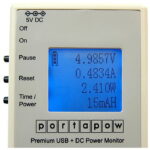 The meter we used for our tests is a PortaPow Premium DC Power Monitor. There are plenty of alternatives available on Amazon.
The meter we used for our tests is a PortaPow Premium DC Power Monitor. There are plenty of alternatives available on Amazon.


8 Comments
Any chance at all of including th e Zero and Zero W in this to round out the full set?
I’ve just updated with the Pi Zero W. The Pi Zero is almost the same as the Pi Zero W once the WiFi is turned off.
I wish you had the Pi Zero and Zero W in your power consumption test. I do a lot with the Pi and run on batteries and/or solar, so power consumption is quite important.
I’ve just updated with data from a Pi Zero W. The original Pi Zero is almost the same as a Pi Zero W with the WiFi turned off.
A bit picky, but nowhere in this article do you actually show/define POWER used by a RaspPi.
Rather you are displaying amperage. To derive power one would need to multiply amperage by volts. In the case of a RaspPi it is 5 volts, so 510 mA is actually 2.55 watts POWER (510mA x 5V)
I’d like to agree with Tommy above, nowhere in this article to you show the power used, just the current. We can only guess the actual power by assuming you’re operating at exactly 5V. In practice the voltage is likely to vary from this. The voltage could vary depending on load depending on the type of supply you’re using. While the article is interesting from a comparative perspective (Power used by a Pi 3B+ is over twice the consumption of the a Pi W) it’s not too helpful when estimating run times given battery capacity. I think it’d be useful to have a comparison of the base hardware with the minimal attached hardware. No display, keyboard, mouse etc and simply SSH into the system over the network.
Then I wonder why some need 2.5 amp power supplies?
In reality you don’t always need a power supply rated as high as 2.5A. But they recommend that to ensure you can use a sensible range of accessories. Also it makes more sense to demand ~50% of a supplies maximum rating as it may not perform well at it’s maximum current all the time. So if your project only uses 1A a supply rated at 2.5A is still a better choice than one rated at 1A.