Once you’ve got your Kodi system running on the Raspberry Pi one of the most popular plugins you can install is “Exodus”. This plugin presents you with a whole world of streaming media sources including TV and films. It’s a controversial topic in some regions due to the legality of the organisations providing the streams. Please check the legislation in your country if in doubt.
This guide was created on Kodi v17.3 and assumes you have completed the basic Kodi configuration.
Installing the Exodus plugin is straightforward but does require a number of steps that can’t really be described as intuitive. Some themes may change the location of some menu items but the process is the same. This guide using the default theme.
Follow each step in turn and ensure you type accurately :
Step 1
- Select SYSTEM (Gear symbol)
- Select File Manager
- Select Add Source in left pane
- Select <None>
- Type http://fusion.tvaddons.ag and select OK
- Highlight the box underneath Enter a name for this media Source, type fusion & select OK
- Go back to the Settings screen by pressing ESC or using the Home icon
- Go back to your Home Screen by pressing ESC or using the Home icon
Step 2
- Select Add-Ons
- Select Enter add-on browser
- If you can’t see Install from zip file at this point select the .. at the top of the list to go back a level
- Select Install from zip file
- If prompted about unknown sources select Settings
- Enable Unknown Sources
- Select Yes when prompted
- Press ESC to return the Add-on Browser
- Select Install from zip file
- Select fusion
- Select kodi-repos
- Select english
- Select repo.exodus-#.#.#.zip
- Wait for Add-on installed notification
- Wait for Add-on enabled notification
- Select Install from repository
- Select Exodus repository
- Select Video add-ons
- Select Exodus
- Select Install
- Wait for Exodus Add-on enabled notification
Exodus is now installed and ready to use.
Return to the Kodi home screen by pressing ESC a few times.
Exodus is available to use from the main “Add-ons” menu.
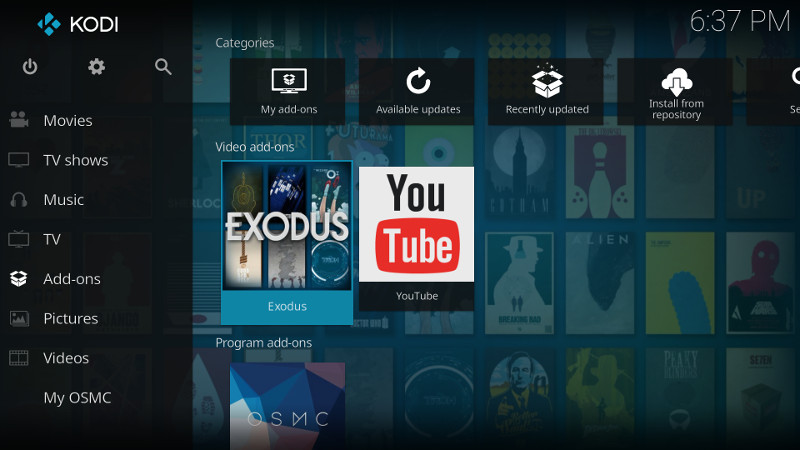
This tutorial is also available as a video on my RPiSpy YouTube Channel :

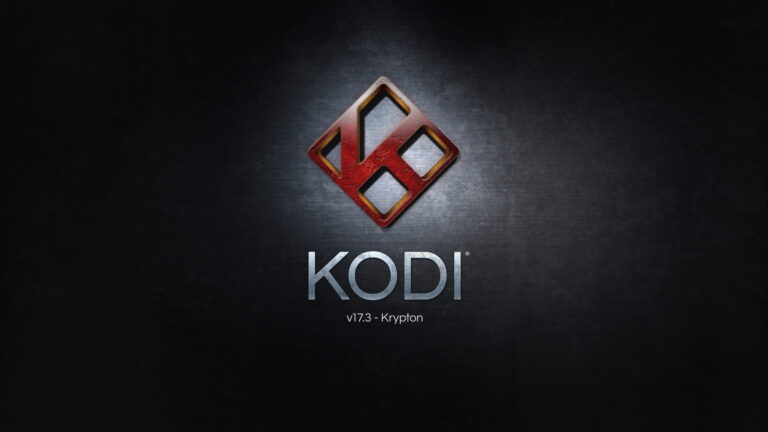
1 Comment
Thanks for tutorial.
Search does not seem to be working at the moment. tvaddons.ag seems to be down.
Do you perhaps have a solution?
-jj