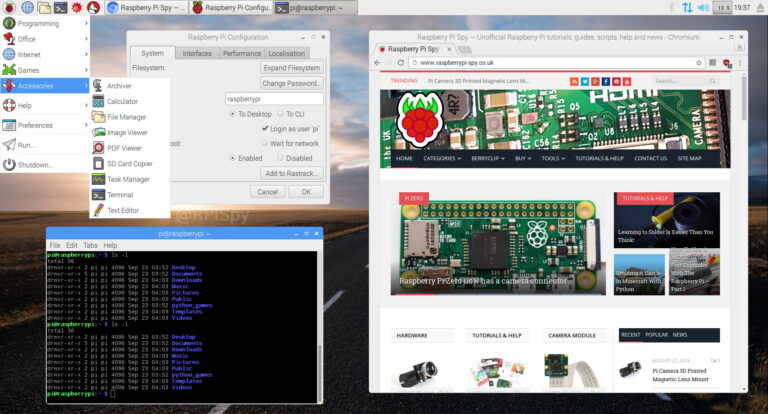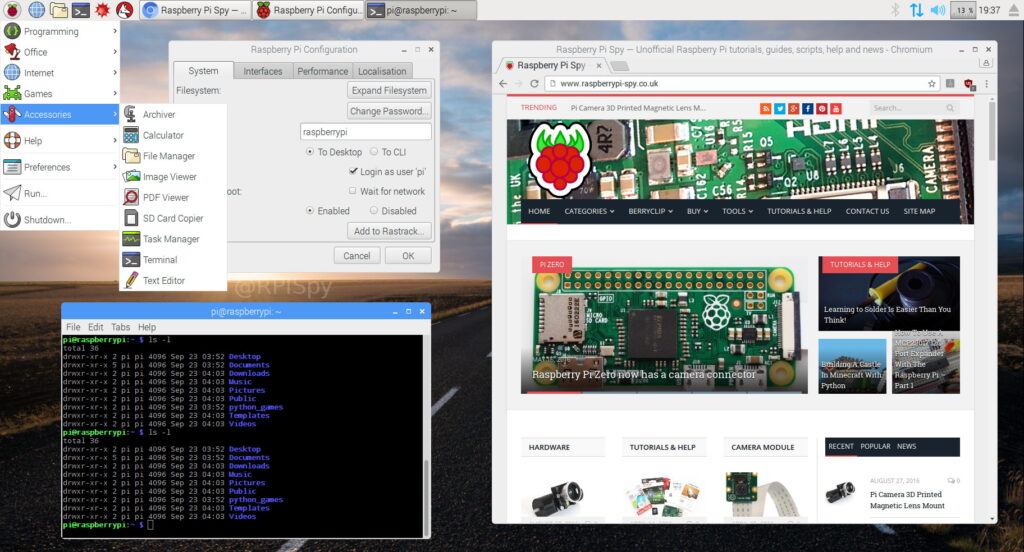Today the Raspberry Pi Foundation announced a major change to the desktop environment provided with the official Raspbian SD card image. The new environment is called PIXEL.
Here is what we’ve been used to since December 2014 :
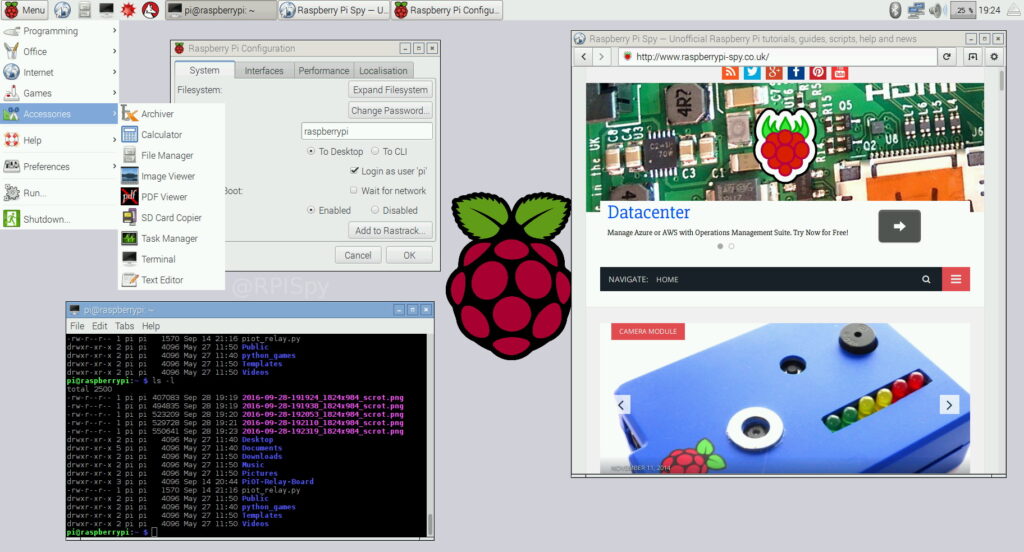
and with the new PIXEL interface :
It contains a number of changes from previous image releases with most of them relating to the overall appearance. You can read more about the development of PIXEL on the Official Raspberry Pi blog but here is a summary of the main changes you can expect to see :
- Splash screen with version number
- Desktop backgrounds
- New taskbar, menu, and file manager icons
- New over-voltage and over-temperature indicators
- Window style including curved corners and new close/minimise/maximise icons
- Font rendering updates
- Login box appearance improvement
- Options to turn off WiFi/Bluetooth
- RealVNC server and client installed by default
- SenseHAT emulator
- Chromium browser (with ad-blocker) installed alongside Epiphany
You’ll notice in the screenshots above that the Ad has been removed from the homepage of this site. I have mixed feelings about that but I accept that on a Pi you need to be doing better things with your bandwidth. Make it count!
Official Raspbian images are available to download from the Raspberrypi.org Download page. The full release notes for this release of Jessie are :
2016-09-23:
- New PIXEL desktop environment – new icon set, window design, desktop images, splash screen and greeter
- Chromium web browser included
- Infinality font rendering patches included
- RealVNC server and viewer included
- SenseHAT emulator included
- Rfkill entries added to Wifi and Bluetooth panel plugins
- Updates to various standard applications, including Scratch and NodeRED
- Various bug fixes, tweaks and translation updates
- Updated firmware and kernel (https://github.com/raspberrypi/firmware/commit/ad8608c08b122b2c228dba0ff5070d6e9519faf5)
The best way to see the changes is to burn the image to a spare SD card and check it out for yourself!