The Ryanteck Debug Clip is an add-on for the Raspberry Pi that provides a serial interface to another computer via USB. The device pushes onto the Raspberry Pi’s GPIO Header leaving the pins free for other devices and add-on boards.
The product was successfully launched on Kickstarter and easily met its target with days to spare. Ryan sent me a prototype to try out. It’s not quite the same as the final design but close enough.
Soldering it together was easy enough and I had a spare USB A to B cable in my spare-parts box. These cables are most commonly used with printers.
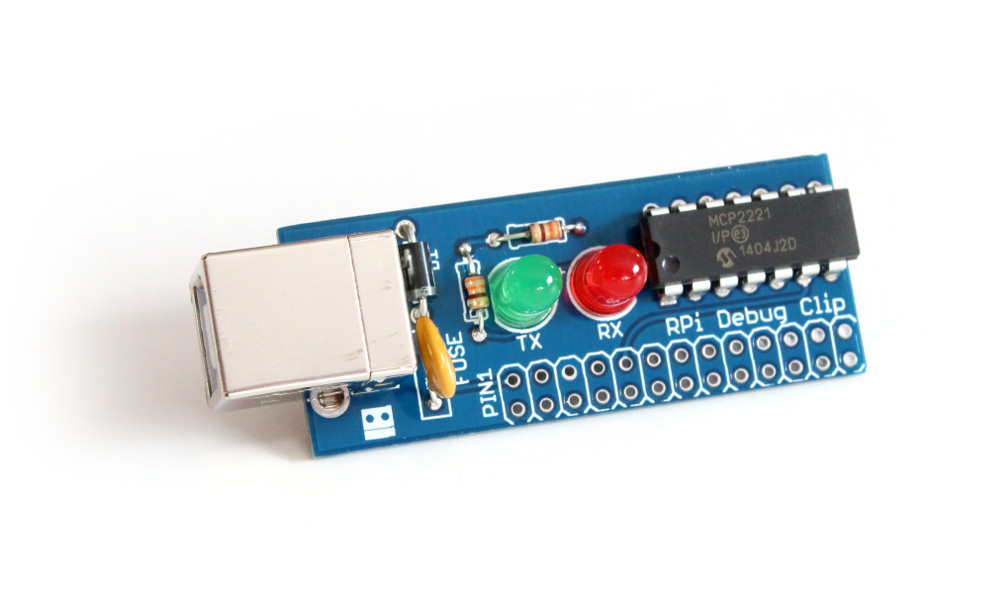
The serial interface allows you to communicate with the Pi via a terminal window and allows you to do many of tasks you can do at the standard command prompt. The advantages of this ability is that it gives you control when you make not have access to :
- A spare monitor
- Wifi
- Ethernet
It also works well if you want to directly connect a Pi to a laptop and you don’t want to mess about with custom network settings.
I installed the MCP2221 driver from the Microchip site and when I connected the device to my PC a “MCP2221 USB-I2C/UART Combo” icon appeared in “Devices and Printers”. Right clicking on that and selecting “Properties” allowed me to see that it was allocated “COM3”.
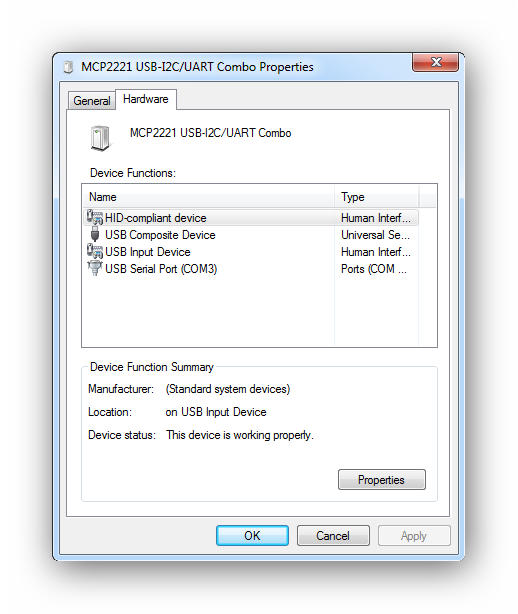
I used Putty to connect to the Pi by opening a “Serial” connection with the appropriate settings (COM3 and 115200) :
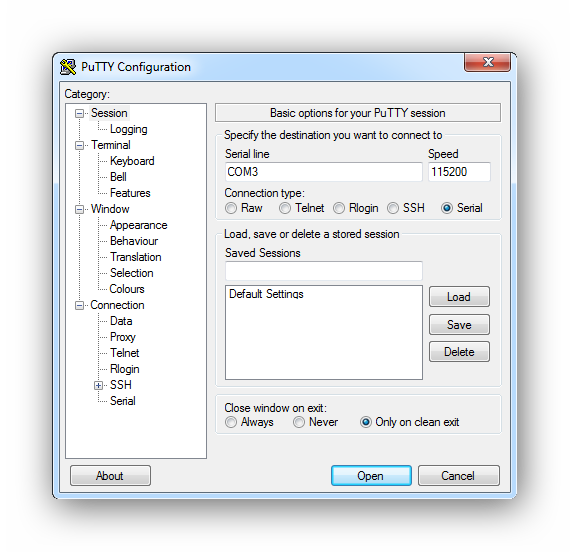
The Putty screen then allowed me to enter the “pi” username and password. Then it was business as usual on the command line. I did a bit of config using the “raspi-config” utility …
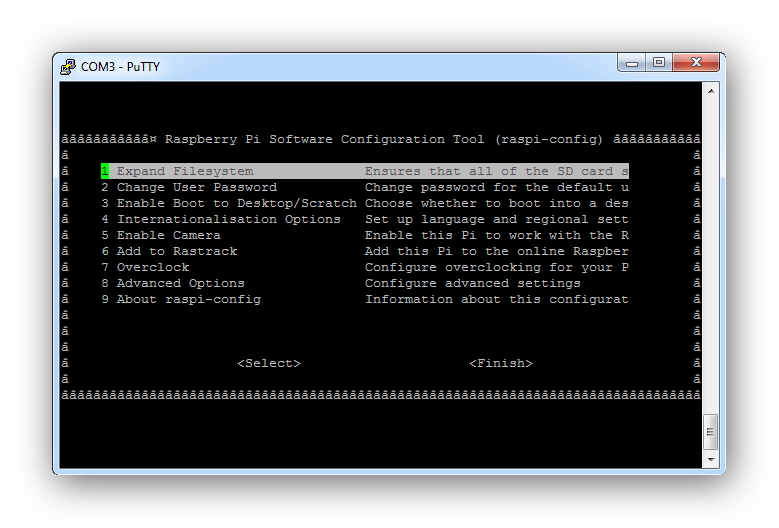
… and a bit of config.txt file editing …
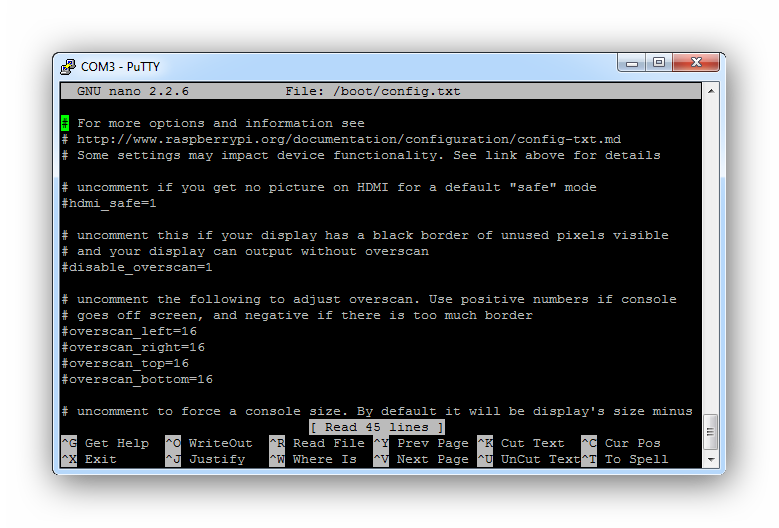
When I’d finished playing I shutdown the Pi and disconnected the cables.
Here is my clip mounted on a Raspberry Pi Model A+ :
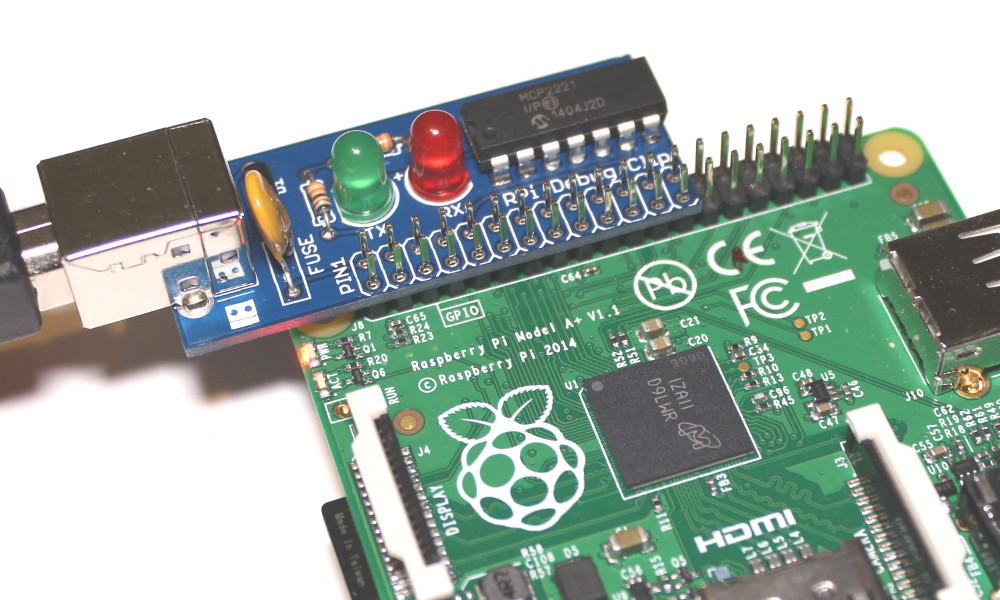
The final version will include a jumper to prevent the USB cable back-powering the Pi via the GPIO header. This will be an excellent improvement. In order to prevent back-powering causing stability issues with my setup I removed the diode from the PCB.
Assembly instructions and operating system setup guides will be available on the Ryanteck Debug Clip product page [Link TBA].

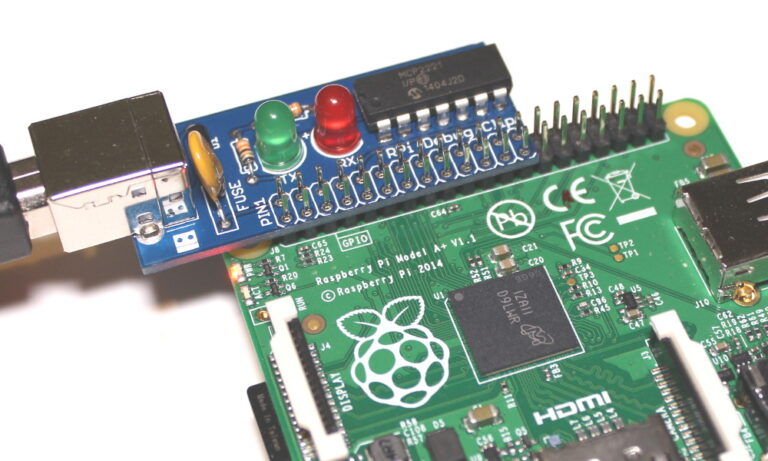
3 Comments
I get a page not found on the link to the debug board.
I think they are re-organising their site. I’ll update the link when the page is available again. I know Ryan so I’ll pester him to get it sorted out!
Speaking as an old chap with poor eyesight, this is probably the most useful add-on I have yet seen. Thanks Ryan.