If you are running Raspbian on your Raspberry Pi you should update it regularly to ensure all the software packages are up-to-date.
It may take ten minutes but it’s generally quicker if you do it regularly as there will be fewer updates to install each time.
First you should update the list of packages and their details on your Pi :
sudo apt-get -y update
Then you can update the packages themselves :
sudo apt-get -y upgrade
The software referred to as the Pi’s “firmware” is included as a package so will also be updated using the above commands.
Latest Firmware Version (Optional)
If you want to update the firmware to the latest experimental version you can use the rpi-update utility. You should run the commands above then update the utility using :
sudo apt-get install rpi-update
then :
sudo rpi-update
You shouldn’t need to use the latest firmware unless you’ve got a specific reason to do so.
The above process will update packages that are already installed. If a new package is added to the latest image you will either need to install it manually, or re-image your SD card with a fresh image download.
If I’m starting a new project or experiment I tend to re-image my card to ensure I’ve got the latest packages.

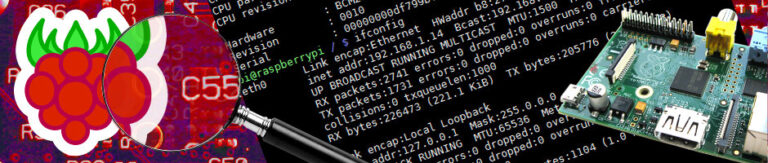
1 Comment
ok. This doesn’t work to upgrade to Strech.