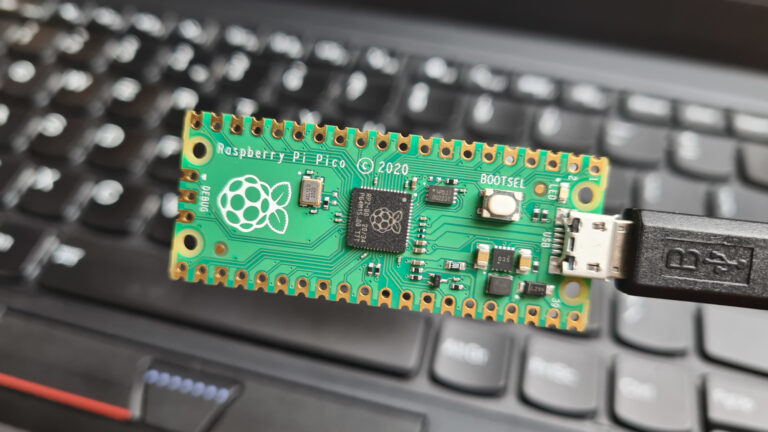The Pi Pico boards have an onboard LED which you can turn on and off using MicroPython. It is useful for indicating activity as your code runs.
The LED is wired up slightly differently on the Pi Pico and Pi Pico W but the technique below will work for both boards assuming you are using the latest firmware.
Pi Pico & Pi Pico W Onboard LED
Here is the MicroPython code you can use to turn on the LED:
from machine import Pin
led = Pin("LED", Pin.OUT)
led.on()The following additional commands can be used to manipulate the LED:
led.on()
led.off()
led.toggle()
led.value(0)
led.value(1)Other Pi Pico Resources
The latest version of the MicroPython firmware can be downloaded from:
Pi Pico: https://micropython.org/download/rp2-pico
Pi Pico W: https://micropython.org/download/rp2-pico-w
Free PDF download: Get Started with MicroPython on Raspberry Pi Pico