Ntablet is a new Kickstarter project from a team of engineers based in Canada. It aims to provide a Linux based device that can be used by product developers or hobbyists to create bespoke systems. There is no Raspberry Pi involved but could form part of a system that does include one. It also overlaps with various Pi related technologies so may be of interest to Pi owners.
The project team sent me one to take a look at. Here are my honest thoughts.
Specifications
The device has the following specifications :
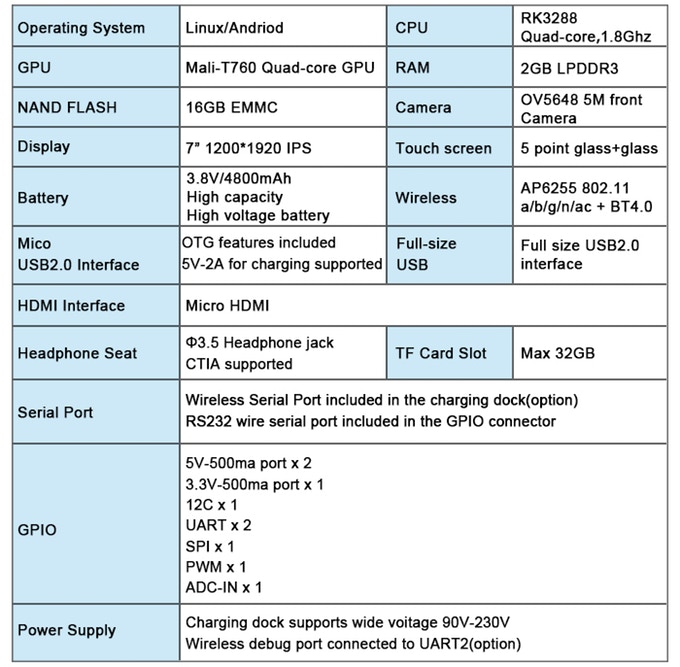
Although it has an SD card slot the operating system is stored on the built in NAND flash memory.
Features
The Ntablet has a number of key features :
- Removable core board
- Docking station
- GPIO pins which can provide UART, PWM and I2C interfaces
- Supports Linux and Android
Core-board
The core-board (motherboard) can be removed via a hatch on the back. This would allow newer boards to be inserted or a replacement with a different operating system loaded.

GPIO Pins
Unlike a standard tablet GPIO features are available via a couple of ribbon cables and a small interface board.
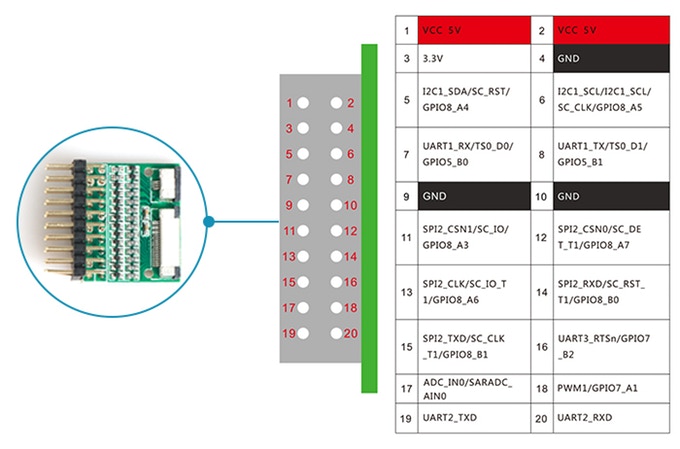
This gives the Ntablet to ability to interface with external hardware which wouldn’t be possible with an off-the-shelf tablet. Although this might require a custom enclosure or mount to keep things tidy.
Internal Battery
The device includes an internal 4800mAh battery. This can be charged via the dock or the micro-USB port.
Unfortunately the Ntablet has no hardware indications of battery status. It would benefit from some example code or instructions for determining how much battery charge is left as this is critical to any portable device.
Charging Dock
The charging station is one of the Ntablet’s strongest features. It has magnets which locate into small indents in the tablet case. This allows it to firmly snap into place. A mains cable provides power and allows the tablet to recharge.

The dock has a “wireless serial port” which allows the dock to communicate with other systems. The Kickstarter page implies this could be used to trigger activities when the Ntablet is placed in the dock. It would require additional hardware to form the communications link but this is the sort of thing that could be created with a cheap arduino based device.
There are two holes in the body of the docking station which would allow it to be wall mounted. This might be useful for home automation projects.
The only downside with the dock is that the mains lead is quite short. At approximately 1m long it can be tricky to plug this into a low level power socket and get the dock onto a desk. The lead is also integrated into the unit rather than using a “figure 8” socket so I couldn’t swap the cable for a longer one. For longer term use (and to fit a UK plug) I think I will splice a longer length of electrical cable onto mine.
Development Environment
Due the size and high resolution of the touch display it’s likely most coding would have to be done on a larger monitor. This is easy enough to setup using a micro-HDMI to HDMI cable. An external keyboard can be plugged into the single USB port. Obviously if you needed more USB devices you would need a USB hub.

The default operating system on my review device was Debian. With an external monitor and keyboard this gives you a full Linux system on which you can create whatever scripts and code your project requires.

The system can support Android but I didn’t have time to attempt the switch. Within Android the hardware devices (such as the camera) would be better supported.
Build Quality
The tablet itself and charging station are very high quality and comparable to any other commercial product. The tablet case feels nice and sturdy without that “3D printed Kickstarter” feel you can sometimes be left with.
The screen is nice and crisp and the touch is very precise. I was actually able to select the tiny elements within the Debian desktop. This was not very practical but certainly showed that the touch interface was accurate.
Documentation
The biggest issue I had was documentation and example tutorials or code for making quicker progress.
The default Debian installation is meant as a starting point for development of a more practical touch interface. However I would have liked to see some example interfaces ready to use to act as a starting point and demonstration of the tablets hardware features. For example I couldn’t find anyt guides on setting up WiFi so with the limited time I had I couldn’t get the Ntablet connected to my network. There also appear to be no guides on using other features such as the built in camera.
Overall Thoughts
The Ntablet is certainly a nice device. I really like the way it sits in its dock and I started to think of various applications I could use it for. My first thoughts were setting it up to act as a portal for my Pi’s running Home Assistant and Pi-Hole.
To make the most of its potential it really needs a lot more supporting information, libraries, example applications and guides. Without this even an experienced hobbyist may struggle to get started. Using the GPIO and monitoring battery status would be so much easier if a Python library was available.
Given how nice the hardware is, it would be interesting to see if it could be adapted to allow a Raspberry Pi Compute module to form the “core-board”.
Resources
I’ll add Ntablet resources here as they become available :


1 Comment
we have made all our documents here:
https://github.com/yeacreate-opensources
and some video about the Ntablet here:
https://www.youtube.com/channel/UCQ8-XPqLfZimLLMIiP7oybg