Dataplicity is a new service that aims to simplify the process of connecting to your devices over the internet. As with many services there is a free account which allows you to try it out with paid accounts for commercial or heavy users. Once configured the service gives you access to your command line terminal from anywhere on the internet via desktop or mobile devices.
 The concept behind Dataplicity is to simplify the process of making your Pi available over the internet. Previously you had to deal with IP addresses and router port forwarding. This was hard for some people to manage as the process varied depending on their ISP and router setup.
The concept behind Dataplicity is to simplify the process of making your Pi available over the internet. Previously you had to deal with IP addresses and router port forwarding. This was hard for some people to manage as the process varied depending on their ISP and router setup.
To get started you simply enter your email address on Dataplicity.com.
You will then be presented with a unique line to enter on your Pi. This installs the client and once it has completed your Pi will show up in your “My Devices” page. You can use the same command on other Pis.
The “My Devices” page lists the devices registered to your profile and clicking on a device will launch a terminal window. In this example I setup a Raspberry Pi Model B+ with an 8GB SD card :
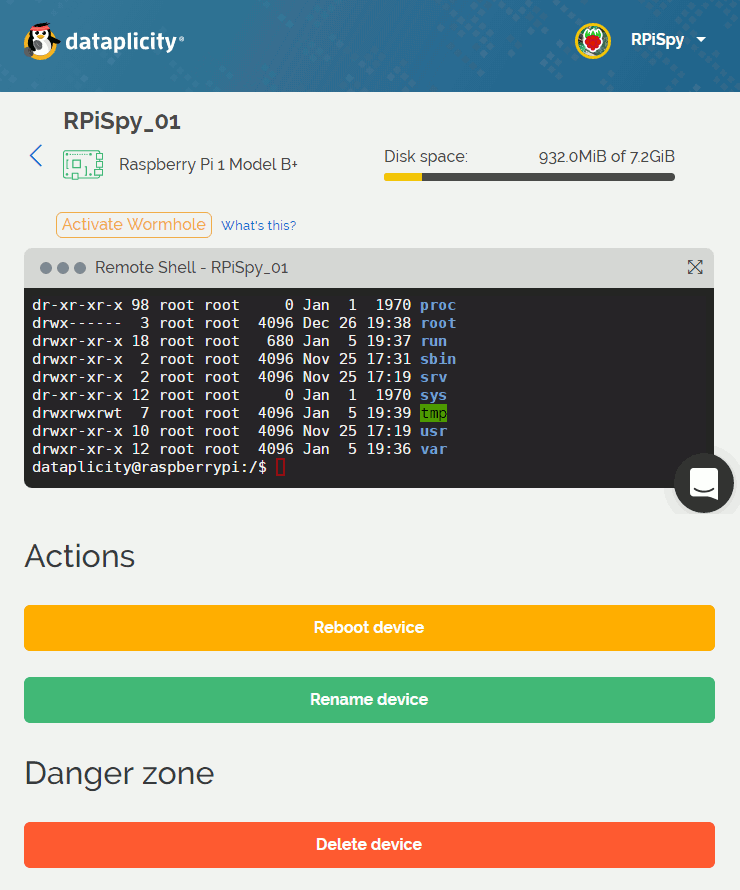
From this interface you can use the terminal, rename the device or reboot if required.
This terminal window can be used to do many of the tasks you might perform directly on the Pi or via SSH.
Wormhole
Dataplicity also has an extra feature called “wormhole”. This allows you to host a website or create a web interface on the Pi and access it via a fixed URL of the form https://<yourdevice>.dataplicity.io/. Port forwarding, firewall exceptions and Dynamic DNS are not required.
It can be enabled with a single click and your Pi is given a unique URL. This URL appears just above the terminal window and can be clicked or copied as required.
With this feature you can easily share files, run a website or stream video. Setting these up are described in a number of easy to follow guides in the Dataplicity Documentation section.
I used their guide to install the nginx webserver and with workhole activated the default webpage was then available from the internet.
Mobile App
There is a also a free mobile app available for Android and iOS. The app presents you will a list of your devices just like the browser interface :
Clicking on a device brings up a terminal window :
You can close the keyboard if required to create more space :
Using the app is as simple as installing it and entering your Dataplicity account details. Your Pi is then available wherever you are.
Conclusion
Dataplicity is a really nice, useful service. It’s currently free although paid services are likely to be introduced soon. The company has indicated that all devices registered with the service before February 2017 will remain free going forward.
I suspect some users will always want to fiddle with IP addresses, firewalls and port forwarding but this service means you can spend more time on projects and less on configuration.
If you are in any doubt give it a try as it costs nothing and only takes 5 minutes to setup.wenginx

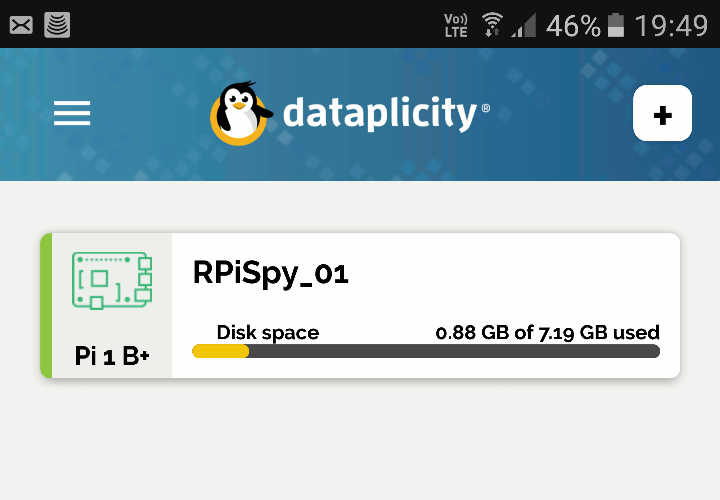
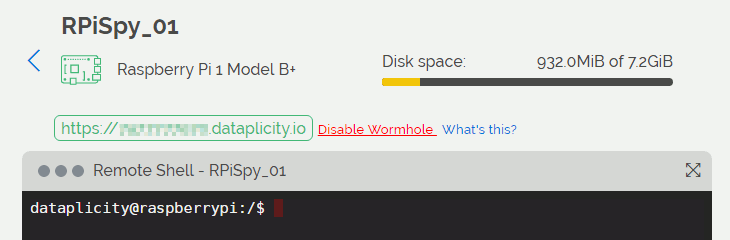
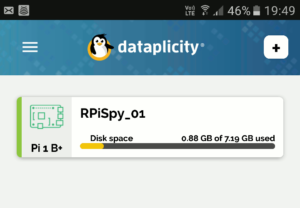
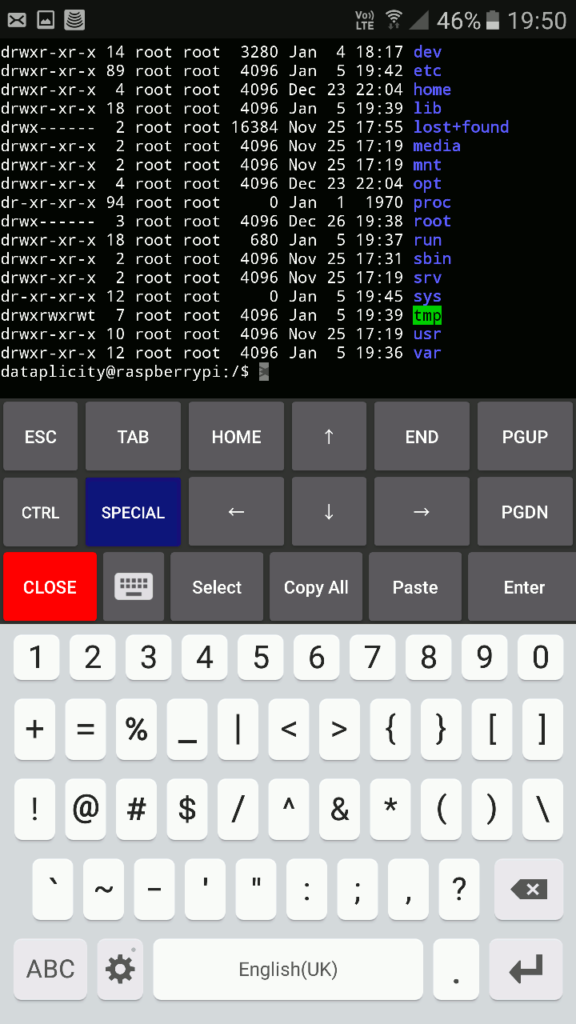
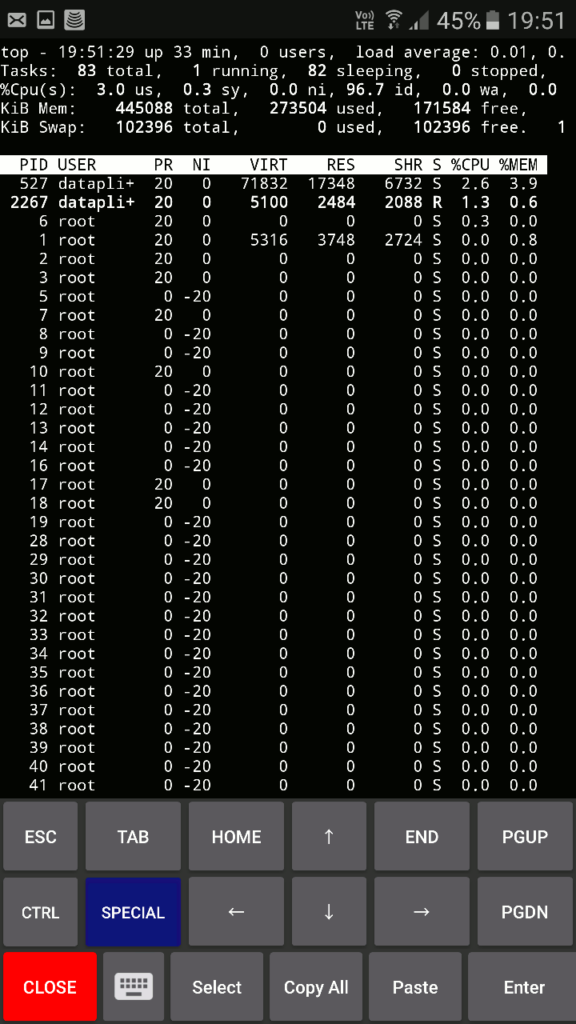
2 Comments
This sounds like a useful service. However the most important aspect of using a service like this is not mentioned at all and that is SECURITY. You are opening a tunnel to a computer inside your home network. If the security is compromised then it is a way to attack all other devices and computers on your network.
Without sufficient assurances that the devs writing this actually know how to do security then the best advice has to be to stay well away.
The first question you need to ask about anything these days is how it will affect my security. If you are not sure then do not touch!
Did you even check the website? the code is open sourced and available at github.