Changes to the layout and connectors on the Raspberry Pi B+ may leave you wondering about the range of existing add-ons out there and whether they still work. Below you’ll find a table listing the add-on boards I either own or have seen other people using. The table lists the board and whether it works with the standard Model B and the Model B+.
Hopefully this will of interest to the owners of the existing 3 million Raspberry Pis out there. It will also help people continue to buy add-on boards without worrying that won’t work with their B+.
A green tick means it attaches and works as expected. A red cross means it either doesn’t physically fit or won’t work due to other changes. An orange triangle means that it is possible to use the board but it may not fit perfectly.
| Add-on Board | Model B | Model B+ | Notes |
|---|---|---|---|
| Arduberry | All boards compatible and detailed on the Dexter Industries website with photos | ||
| AB Electronics | All boards compatible and detailed on their website with photos | ||
| BerryClip LED | Plugs onto first 26 pins as expected | ||
| BerryClip+ LED | Plugs onto first 26 pins as expected | ||
| BrickPi | All boards compatible and detailed on the Dexter Industries website with photos | ||
| Gertduino | Extended header lifts this board out of trouble | ||
| GrovePi | May require some insulating tape where the board rests on the USB sockets. See details on the Dexter Industries website with photos | ||
| HiFiBerry | Requires the P5 connector which is not present on the B+ | ||
| MyPiFi LED | Plugs onto first 26 pins as expected | ||
| Pi Co-op | Plugs onto first 26 pins as expected | ||
| PiFace Control & Display | PCB edge raised a few mm as it clashes with USB ports but still works. | ||
| PiLite LED Matrix | PCB edge raised a few mm as it clashes with USB ports but still works. | ||
| RasPiO – Pro breakout | Sits on first 26 pins as expected | ||
| RyanTeck Motor Controller | Plugs onto first 26 pins as expected | ||
| Wolfson Audio | Requires the P5 connector which is not present on the B+ |
Full Size Add-on Boards
Items marked with a triangle (![]() ) are usually boards that extend all the way to the far edge (eg PiLite) and clash with the raised USB sockets. Most of these boards will still connect to the GPIO but will have the edge raised by a few millimetres. It may be possible to use an extended 26-way GPIO header to lift the board clear of the USB sockets.
) are usually boards that extend all the way to the far edge (eg PiLite) and clash with the raised USB sockets. Most of these boards will still connect to the GPIO but will have the edge raised by a few millimetres. It may be possible to use an extended 26-way GPIO header to lift the board clear of the USB sockets.
Multiple Headers
With a 26-way header on the GPIO pins it is physically possible to attach another header or jumper cables to the remaining 14-way pins. However be aware that most 26-pin add-on boards overshot the next couple of pins on the 40-pin header. You will need to consider this before assuming you can plug multiple connectors onto the larger GPIO header of the B+. Hopefully the creators of add-on boards will make this clear in their documentation.
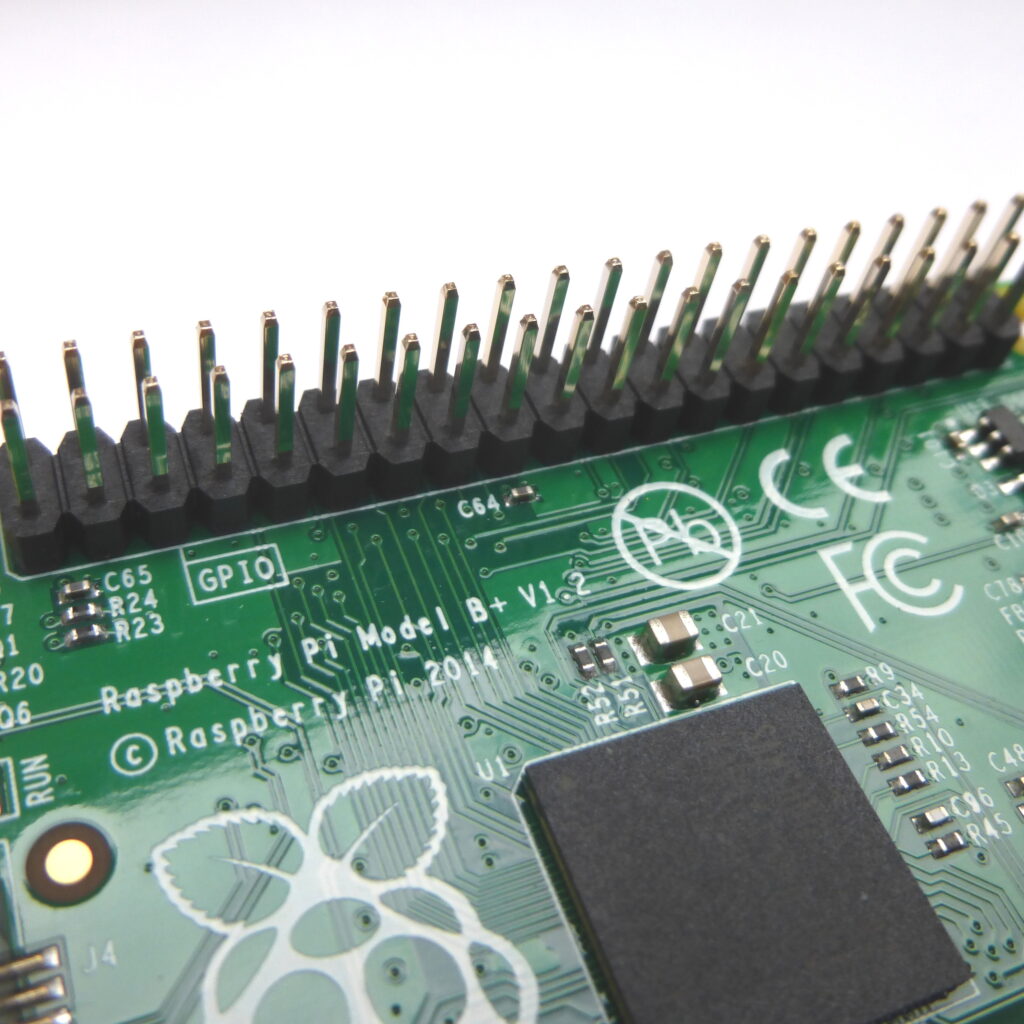
Page Updates
I will strive to update this page as additional information is available. Contact me if you’ve got any suggestions.

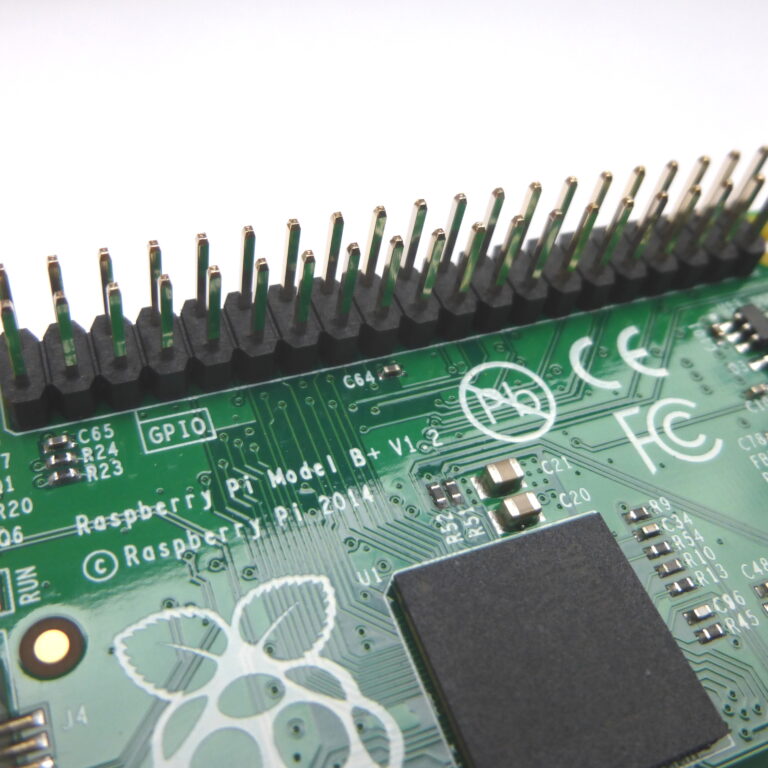
7 Comments
If P5 is not present the hifiberry board will not function either I presume… and that is a major regression as the board improves dramatically the audio quality …
Can this be confirmed?
Philip
Regarding older 26-pin GPIO cables/headers vs the 40-pin header on the B+… If you’re not faint-of-heart, you can probably use snips to cut off the pins in the 27th & 28th position for most applications. That might leave enough room for the 26-pin cable.
Those two pins are reserved for I2C EEPROM identification functions at boot. If you have a device that uses I2C and has an EEPROM to identify the device, of course you wouldn’t want to do that.
What I can confirm in terms of B+ and audio:
a) HP audio out (PWM) works, it has acceptable quality. But the volume is so low
that you had to turn to power amp input pot to full open
(and you will get all the noise to your speaker).
b) I2S is not yet working, even alternative GPIOs might be able to provide.
It needs an update (pinmux) of the drivers.
c) You had to configure Rasbian all again: no way to take a working micro-SD from
RPi model B to B+ : it will not boot.
Start over with latest Rasbian image (not really backward compatible for regular
use without any GPIO used).
d) Even the B+ will boot but if you try to configure for I2S audio (HifiBerry or
RPi-DAC) via /etc/modules – the system will hang after few seconds playing to
(old) I2S pins. It needs a hard power cycle (with risk to damage file system).
B+ does not work reliable for me if I try to re-activate I2S drivers. Even the old I2S
pins look unused (I cannot find in schematics, just the ALT0 pins will be there but
not yet activated).
Why I am changing to B+ without any improvement …? 😉
I think the audio boards just need a re-layout and possibly a driver tweak – at least I assume the required GPIO functions can be found on the extra pins on the B+ header!
If you could get your hands on one of the Pridopia boards (which are surprisingly unknown)
http://pridopia.co.uk/ixx-rspi.html
I would be interested in those.
I have the Rs- Pi 4 USB Hub-I2C-AD/DA- USB-TTL-232R1 Board. The edge of it is 3.3mm away from the Model B USB ports. If the USB on the Model B+ is moved towards the inside of the board by more than that, it’ll likely fall in the “PCB raised, but works” category. The header will fit, I believe.
Raspberry Pi B+ works fine with I2S DACs, e.g. RPi-DAC, RPi-DAC-RCA:
http://www.tjaekel.com/T-DAC/raspi_Bplus.html
It needs just:
four jumper wires (different GPIO pins now) AND a Rasbian Linux Kernel Patch (different pinmux).
I did the patch – works fine, without (even latest image) – RPi B+ will hang if I2S used.
I2S DACs needing I2C might need more effort to change Rasbian kernel, RPi-DAC does not (just three bytes changed in kernel driver – all fine).
Check out the little known Custard Pi range on the website SF Innovations. These should all be compatible with the 40 pin GPIO of the B+.