Yes you read it correctly : A USB powered soldering iron. When I first saw this device on sale on my initial thoughts were that it couldn’t possibly work and a USB port was never going to provide enough power. Farnell offered me one to review and I gladly took the opportunity.
 The device is branded as “Mega Power” and the packaging states it is “The First USB Soldering Iron In The World” and uses “eight times less energy than conventional irons”. This claim seemed a little strange as a soldering iron generates heat so surely you want it to use as much energy as possible? The principle behind this device it that the energy is focused on the tip rather than the much larger lump of metal on a conventional iron so it can do more with less.
The device is branded as “Mega Power” and the packaging states it is “The First USB Soldering Iron In The World” and uses “eight times less energy than conventional irons”. This claim seemed a little strange as a soldering iron generates heat so surely you want it to use as much energy as possible? The principle behind this device it that the energy is focused on the tip rather than the much larger lump of metal on a conventional iron so it can do more with less.
Unlike many of the products I have reviewed in the past I really had no idea how it was going to turn out. It almost seemed too good to be true!
So here goes …
The official product page on the Farnell site includes a link to the manufacturers one page brochure.
- Soldering iron with lid
- Small sponge
- 9V battery power lead
- USB lead with two standard connectors and one miniUSB connector
- Instructions
The packaging quotes the following specification:
- Current : Aprrox 800mA
- Voltage : Approx 5V
- Power Input : 4-6W
- Max Temp : 480 degrees C
You need to provide your own battery.
Powering the Iron
 The iron can be powered in three ways :
The iron can be powered in three ways :
- USB cable using one USB connector
- USB cable using both USB connectors for extra power
- 9V battery using the supplied cable
The first two methods allow you to use PC or laptop USB ports or a USB battery power bank. The Y connector allows you use two USB ports which may be required if your ports are limited to 500mA each.
The third method requires a 9V battery (not included).
 At this point you are probably thinking that hell would have to freeze over before you would connect a heating element to your precious laptop or PC USB ports. I thought that to but if your computer ports are designed properly there should be no problem. They will limit the current available to any device and it really doesn’t matter if the device is a soldering iron or a hard drive. For me it was simply more practical to use a 9V battery or a USB battery pack as I had more freedom to solder away from a computer.
At this point you are probably thinking that hell would have to freeze over before you would connect a heating element to your precious laptop or PC USB ports. I thought that to but if your computer ports are designed properly there should be no problem. They will limit the current available to any device and it really doesn’t matter if the device is a soldering iron or a hard drive. For me it was simply more practical to use a 9V battery or a USB battery pack as I had more freedom to solder away from a computer.
The instructions make it clear that the highest temperature will most likely be achieved when using a 9V battery.
PCB Soldering Test
To test the iron I decided to simply do the sort of soldering I do as a Pi hobbyist. Luckily for me Alex Eames (RasPi.TV) had given me a prototype of an MCP3008 based board he was working on. It consisted of a PCB, a DIL socket, a 26 way header and some single row header strips. Would the iron be good enough to solder this together?
The short answer is yes. I plugged it into a 9V battery and within 30 seconds the tip was able to melt solder. The small tip took a few minutes to get used to but I managed to solder all the components without any problems.
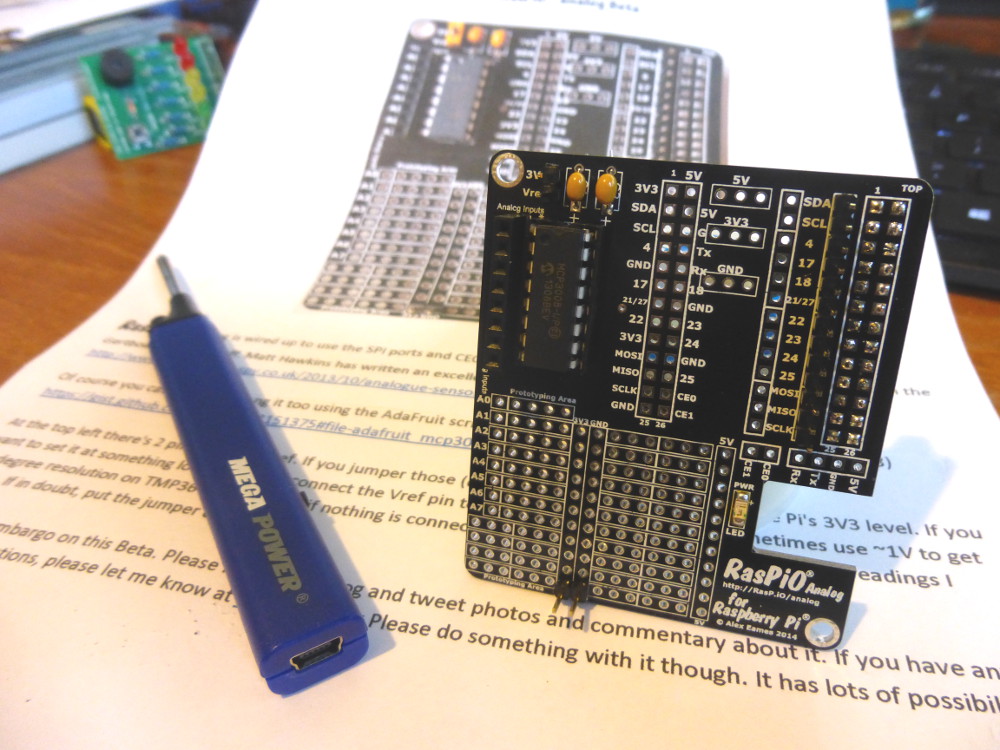
After 5-10 minutes the board was finished. The 9V battery was fairly hot at this point so I turned the iron off using the little switch and carefully placed it somewhere safe to cool down.
What I liked :
- USB or 9V battery option makes it ideal for travelling, casual use or use in places where mains electricity is not available.
- Very quick to heat up and beats my traditional soldering iron by a few minutes.
- LED light quite useful for checking your solder joints.
- It’s light-weight.
- It’s very cheap.
Things to consider :
- There is no stand so you need to be careful when you put the iron down that you don’t touch anything with the tip while it is hot. Standard soldering iron stands are too big to be much help here.
- Don’t replace the plastic lid while until the iron has cooled down.
- The small tip and limited power mean it is best suited to small electronics tasks. It may struggle with large quantities of solder where the heat sucked out the tip is too great for the 5W of power available.
- The supplied sponge is a bit too small to be much use.
The build quality is what I would expect for a £10 device. It seems perfectly well built although being plastic it would probably get damaged if you sat on it (don’t do that as the tip is very pointy!).
Overall I was quietly impressed. It did exactly what it claimed to do and I see this as a great addition to my electronics tool kit especially given the price (£11). It won’t replace my trusty Antex XS25 with a solid metal stand but I will almost certainly use it for smaller, quicker jobs where I don’t want to wait for the Antex to heat up.
I think the idea of plugging this into a computer is a bit gimmicky and a 9V battery or power bank just seems more suited in my opinion.
If you are building robots or using other projects away from your normal work area I could see one of these being really useful. Why struggle to fix a broken wire or loose component when you can pull one of these out your rucksack and be done in a few minutes? That’s the point at which all your friends will think you are MacGyver.
Here are some photos I took showing the accessories and main features :
Product Disclaimer : As stated above the USB Soldering Iron was provided to me by Farnell. The RasPiO analog board kit was provided to me by Alex of RasPi.TV. I was free to do whatever I liked with them and the above review is based on my own experience and opinions.










5 Comments
Wow this is great! I hate having to find a socket for my soldering iron, and the whole thing is just clunky and hard to store. This is very cool, and I’m glad it worked for you as I would also be an instant sceptic on USB power. Good review, cheers.
A video would be very useful to see the performance
Pretty interesting piece of kit.
Very detailed review. Really very nice device.
Or… You can go to radio shack and buy a soldering iron for $10 that runs on 2 AA batteries