The first add-on from the Raspberry Pi Foundation is the official camera module “RaspiCam”. It’s been a long time coming but it is finally available to buy from Farnell, CPC (order code SC13023) and RS. The module attaches directly to the Pi PCB via a ribbon cable and the CSI connector.
 The camera module is an OV5647 made by OmniVision and measures 8.5 x 8.5 x 5mm. The whole unit including the PCB measures 25mm x 20mm x 9mm. The camera contains a fixed focus 5-megapixel CMOS image sensor and is capable of recording 720p and 1080p HD video at 30 fps.
The camera module is an OV5647 made by OmniVision and measures 8.5 x 8.5 x 5mm. The whole unit including the PCB measures 25mm x 20mm x 9mm. The camera contains a fixed focus 5-megapixel CMOS image sensor and is capable of recording 720p and 1080p HD video at 30 fps.
- 5 megapixel
- 2592×1944 stills
- 1080p at 30 frames per second
- 720p at 60 frames per second
- 640x480p at 60/90 frames per second
- CSi interface with 150mm ribbon cable
- PCB+Camera module weighs 2.4g, ribbon cable weighs 1.0g
The camera is officially supported by the latest Raspbian SD card image but you will need to follow the setup instructions in Eben’s post first.
Here is a video showing how the camera modules ribbon cable should attached to the connector on the Raspberry Pi.
For full instructions on getting the camera working with Raspbian see this excellent camera setup and use post on the RaspberryPi.org site. It includes instructions on taking video and stills. Their is also a detailed set of camera documentation available which details all the command line options for the camera utilities (raspistill, raspivid and raspistillyuv).
Here are some photos of my Camera Module :













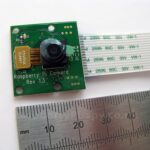




12 Comments
Hello,
Is it possible to use the camera module with motion application?
Hi, I’d be interested to know if it’s possible for a higher MP CCD Sensor, and to have the options in the Software to be able to use the RPi with the Camera add-on like a DSLR or Hand Held Camera? I think something like this could start a new trend in Photography.
I don’t think the foundation has any plans to change the camera. They chose it to be general purpose and to write custom drivers for it. The current capture utility is there to get people started and I’m sure other software solutions will emerge. You can stick a Pi where you wouldn’t risk your DSLR so the revolution has already started 🙂
I believe the Raspberry Pi can support a 40 Megapixel device but the current camera is 5 Megapixel
Hello,
What kind of wire does the camera use? Does somebody know if it would be possible to use a 4-meter wire ?
The camera uses a special ribbon cable. You can get longer ones but I don’t think anything over 0.5m will work due to the data rate. I’m sure someone will try and it will be interesting to see the results.
Good day, I just would like to know the cost of the camera, and the cost of shipping to Mexico, and olso, If I buy more than one piece is the same cost?
I await your prompt response, thanks.
I don’t sell Raspberry Pi cameras. You will have to try an accessory retailer such as RS Components, Farnell etc.
Please, are there any resources for astro photogrphers. The main difference being peak-metering. Ie the ability to stop an exposure when a pixel (any pixel) saturates?
Pingback: Raspberry Pi – Caméra | RoboTechno
Dear Mr. Raspberry,
I want to ask if this module can be used for OCR (optical recognition system) to detect character from image? For instance, to detect number plate of a car. Do i have to buy any other components instead of using this module only?
The Raspberry Pi and camera module could be used to do OCR. A number of people have used OpenCV to recognise letters from photos taken by the camera module. Unfortunately it isn’t something I’ve had time to try.