All Raspberry Pi boards have at least one status LED. The number and position of these varies between the different models. Below is a list of the different configurations you are likely to find on your Raspberry Pis.
Pi 3
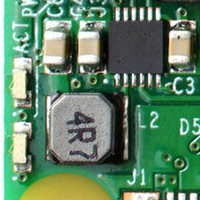
The Pi 3 has two LEDs on the PCB where one is labelled “ACT”.
Pi 2, B+, A+

The Pi 2, B+ and A+ have two LEDs on the PCB. The Pi 2 and B+ also have two on the Ethernet socket. The PCB LEDs are labelled “ACT” and “PWR”.
Pi Zero

The Pi Zero only has a single activity status LED. There is no power LED.
Model B (rev 2)
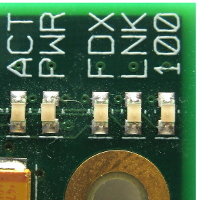
The Model B (rev 2) has five LEDs labelled “ACT”, “PWR”, “FDX”, “LNK” and “100”.
Model A
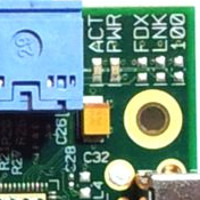
The Model A has two LEDs which are labelled “ACT” and “PWR”. The PCB includes labels for the three network status LEDs but these are not populated.
Model B (rev 1)
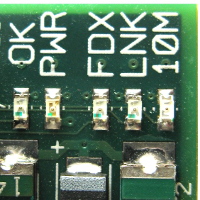
The Model B has five status LEDs labelled “OK”, “PWR”, “FDX”, “LNK” and “10M”.
The LEDs have the following meanings :
| OK/ACT | Green | SD card activity |
| PWR | Red | Power |
| FDX | Green | Full Duplex (LAN) connected |
| LNK | Green | Link/Activity (LAN) |
| 10M/100 | Yellow | 100Mbit (LAN) connected |
You’ll notice that the “OK” and “10M” labels changed with the Model B revision 2 PCB.
Ethernet Socket LEDs

The Pi 3, Pi 2 and B+ all have an Ethernet socket with two additional status LEDs.
| 10M/100 | Yellow | 100Mbit (LAN) connected |
| LNK | Green | Link/Activity (LAN) |
Power Status
The red power LEDs indicate that the Pi has an active power supply. In the Model A and Model B (rev 1) the LED is connected directly to the 3.3V supply. If it fails to light or flashes it indicates that there is a problem with the power supply.
In the later models (A+, B+, Pi 2 & Pi 3) the power LED is slightly more intelligent. it is connected to the 5V and will flash if the voltage drops below 4.63V.
Troubleshooting
There is more information on troubleshooting using the status LEDs over on the eLinux Wiki R-Pi Troubleshooting page.

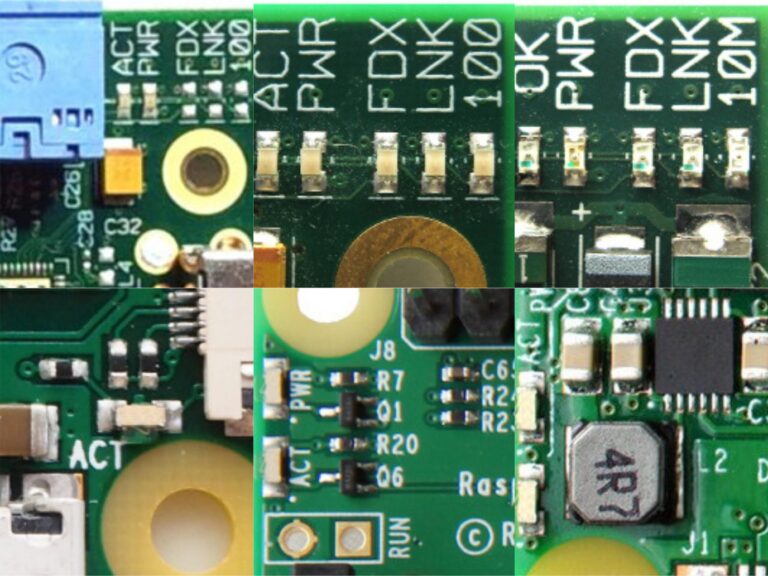
5 Comments
So OK is same as ACT and 10M is same as 100, just labelled sttangely?
Yes. “10M” was simply a mistake and always should have been “100”. They had to wait until they tweaked the board for other reasons before it was worth correcting.
Are you able to update this for the Raspberry Pi 2? I can’t find any information about the LEDs on the Pi 2.
I’m a little bit late updating this page but it now mentions the Pi 2 and Pi 3.
Raspberry PI 3 Model B has 2 LEDs on the board one red one green and two on the wired ethernet connection, one yellow and one green.
They don’t seem to be clearly labelled, but the green one on the board might be something to do with SDcard access. The red one looks like it might be power but not sure what it means when it starts flashing.